Many people log into Facebook on their office, cyber cafe or someone else's smartphone. But many people do not logout their Facebook account due to work pressure or forgetfulness. This creates a security risk. So moving away increases the worry that others may know personal information whenever it appears that an account is open elsewhere. In addition to exposing personal information, there is also the risk of account being hacked. But if you want, you can logout Facebook account remotely. To logout the account remotely, first click on the Facebook profile and enter the Settings and Privacy option. Now by clicking on the settings and selecting Security and login, you will see where you are logged in option on the right side.
The option will show the name and IP address of all the devices where your Facebook account is active. Now click on the see more button and click on the log out all sessions option below, your Facebook account will be logged out from all devices.
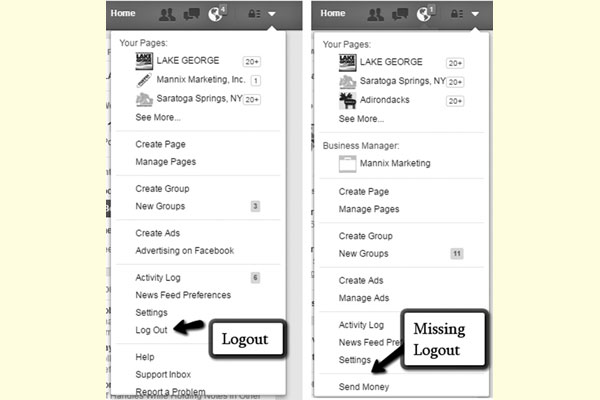
অফিস, সাইবার ক্যাফে কিংবা অন্য কারও স্মার্টফোনে ফেসবুক লগ ইন করেন অনেকেই। কিন্তু কাজের চাপে কিংবা মনের ভুলে ফেসবুক অ্যাকাউন্ট লগআউট করেন না অনেকেই। এতে নিরাপত্তা ঝুঁকি তৈরি হয়। তাই যখনই মনে হয় অন্য কোথায় অ্যাকাউন্ট খোলা আছে তখন দূরে চলে আসায় চিন্তা আরও বেড়ে যায় যে, অন্যরা ব্যক্তিগত তথ্য জেনে যায় কিনা। ব্যক্তিগত তথ্য প্রকাশের পাশাপাশি অ্যাকাউন্টও হ্যাক হওয়ার শঙ্কা থাকে। তবে চাইলে দূর থেকেই ফেসবুক অ্যাকাউন্ট লগআউট করা যায়। দূর থেকে অ্যাকাউন্ট লগআউট করার জন্য প্রথমে ফেসবুক প্রোফাইলে ক্লিক করে সেটিংস অ্যান্ড প্রাইভেসি অপশনে প্রবেশ করতে হবে। এবার সেটিংসে ক্লিক করে Security and login নির্বাচন করেই ডান পাশে where you are logged in অপশন দেখা যাবে।
যতগুলো যন্ত্রে আপনার ফেসবুক অ্যাকাউন্ট চালু আছে, সেগুলোর নাম এবং আইপি ঠিকানা দেখাবে অপশনটি। এবার see more বাটনে ক্লিক করে নিচে থাকা log out all sessions অপশনে ক্লিক করলেই সব যন্ত্র থেকে আপনার ফেসবুক অ্যাকাউন্ট লগআউট হয়ে যাবে।
Link: https://www.bd-pratidin.com/technology/2023/05/10/883340
No comments:
Post a Comment